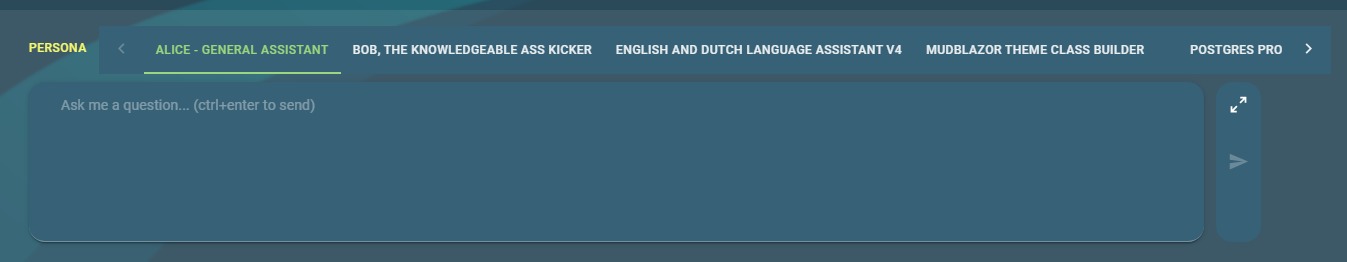Using the chat
Choose your persona and talk to it
To start interacting, you can simply select the persona of your choice at the top of the AI assistant home screen, and type your first question or task.
After asking your first question you will be taken to the chat screen, where you will get your answer from the selected persona. You can then ask follow up questions and even have a complete conversation.
Chat, and forget
In ScaiWave we have opted for the chat-and-forget principle. What this means is that your chats aren't saved by default. Since most questions are quick, ad-hoc interactions that are no longer relevant after you have the answer, this prevents your chat history from being needlessly filled up. However, if you want to store a conversation for later use or to continue at another time, you can do so by clicking the save button in the blue information bar that's visible for unsaved chats.
Additional features
When chatting with your favorite persona you will have some small additional featutures available with each chat message.
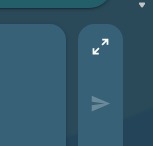 When typing a prompt that is a bit longer, it might be helpfull to have a bigger edit. You can use the full screen button on the right of the chat to toggle between the default chat box, or a full-screen version.
When typing a prompt that is a bit longer, it might be helpfull to have a bigger edit. You can use the full screen button on the right of the chat to toggle between the default chat box, or a full-screen version.
 In each text balloon you can find some icons that make several action available. In your own messages you have two options. The first let's you copy that question to the clipboard. The second let's you re-ask the question. What this does is it deletes the selected prompt and all messages after it, then copies the selected prompt into the chat box. That way you can modify the question, if desired, and resume the chat from there.
In each text balloon you can find some icons that make several action available. In your own messages you have two options. The first let's you copy that question to the clipboard. The second let's you re-ask the question. What this does is it deletes the selected prompt and all messages after it, then copies the selected prompt into the chat box. That way you can modify the question, if desired, and resume the chat from there.
 In the answer you can find the buttons for positive and negative feedback. Those are explained
In the answer you can find the buttons for positive and negative feedback. Those are explained here.here. As with the prompt, there is also a convientconvenient button to copy the answer to the clipboard. And last there is a delete button. This deletes the answer, along with the question that led to that answer.